Pubg Mobile Tips and Tricks 2020 (Pubg Mobile new tricks from beginner to "Winner Winner Chicken Dinner")
Player's Unknown Battleground's (PUBG) Mobile, is one of the most played as well as the most downloaded game in world wide. According to a survey an average Indian reportedly spends 8 hours per week in PUBG Mobile, this shows how much craze has been build by this game in the human mind. PUBG was originally started as a PC game in 2017, as the sales of the game took up from the day one, Pubg Corp. and a Chinese gaming company Tencent came together to start PUBG Mobile.
What is Pubg Mobile (Battle Royal)
HOW TO GET ACCESS TO PUBG MOBILE:-
1) First
condition is to have an android mobile or a PC with decent internet access or a service provider (SIM) for mobiles.
2) Where to Download PUBG Mobile game for
Mobile and PC:-
For Mobiles – Go to Google Play Store and search
for PUBG Mobile in the search tab, you will get game, on second from the top (“PUBG MOBILE – Mad Miramar”), Click on
Install and Game will start downloading along with the additional files.
The game is about 1.94 GB along with
all the additional maps and inventory
For PC – Download the official Tencent Gaming Buddy Emulator and
install it, run the emulator and it will download the game files on its own,
run PUBG and download the additional files, and hunting for “Chicken Dinners”.
The game is about 1.7 GB along with 200MB
more.
3) Once you
have downloaded the game, it’s time to log-in in the game with your social
media accounts like FaceBook, Twitter, Play Games ID from Google or else you can access the game as Guest also, but I recommend you to log-
in with your social media accounts, it becomes easier to find the friends to
play along. And one more thing if you play as guest your data won’t be stored permanently in PUBG Mobile servers, so it’s
good use any of the social media accounts to play.
SETTING UP YOUR PROFILE:-
1) Once your
done with downloading of game, it’s time for setting up your profile in the
game. The name will be displayed as per your social media profile(Which you can change by using ID card in PUBG
Mobile).
2) After
giving the name to your character is time to design your character based on
your convenience, you can customize your character by Going in Inventory=>Appearance, here you can
choose a male or female character, face design, hairstyle and hair colour
etc can be customized based on your choice.
 |
| Source: Pubg Mobile |
3) You can
link another account to your PUBG Mobile profile along with one already,
means you can log in with your FaceBook
ID and on the same profile, you can link your Google play ID or Twitter profile.
It will help full when your one socials media lD lost you can use another to Log-in.
 |
| Source: Pubg Mobile |
4) Lastly,
you can link your e-mail and mobile
number to PUBG Mobile to collect some gifts from PUBG Mobile,
SETTING UP YOUR GRAPHICS:-
2) You can customise your graphics settings, but make sure your device complies with the graphics what you're setting up. From the latest version of PUBG Mobile now you can have the colourblind mode also, which is recommended for those players who have difficulty in distinguishing colours.
3)By enabling the Shadows tab you can view the shadows of your enemies,(it's Tip)
4)You can adjust your brightness level in PUBG Mobile,
5)Now you can auto-adjust your graphics,(automatically lowers settings FPS fluctuates too much).
Okay, now you're ready to play PUBG Mobile, but wait it's time for some tips as well as tricks
TIPS:-
1) Now it’s
time to check the basic settings which will help you in playing the game
smoothly, to start with Enable your Aim
Assist tab(this is going to help you in aiming to enemies head perfectly),
2) Enable your Blocked Sight Warning, it shows red colour small circle when your cursor is blocked due to some obstacles.
3) Bolt-Action Rifle, Crossbow Firing Mode and Shotgun Firing Mode Tab, these are the buttons which have two types of firing mode, Tap or Release. Tap means when you Tap the button firing will start, Release means when Touch and pick your finger from the button the firing will start, as per my suggestion if you keep this buttons in Tap mode it will be a benefit in close-range fights.
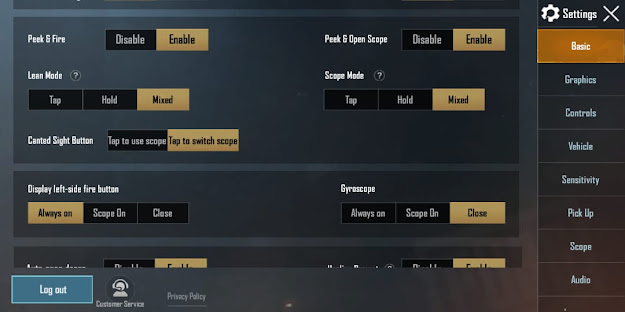 |
| Source: Pubg Mobile |
4) Peek & Fire Tab, by enabling this tab you're going to get two peeking option in the control panel, which is going to be an added advantage to you in playing the game. The two peeking options(Left and Right side heads) will help you in taking TTP behind the trees, walls and vehicles,
5) Peek & Open Scope Tab, this is the main feature which is neglected by the most, and believe me, this has the best outcome in improving your gameplay, it going to open the scope when your taking TPP behind anything and tap on the peek option, it will very help full in long-range fights
6) Canted Sight Button, it is an update which came in season 12, Canted Sight means additional sight with regular scoping sight, this has a similar sight to Red Dot, and this will serve you when you're in a long-range and close-range fight at the same time.
7) Next tab is very much needed tab, it's kind of compulsory which everyone should follow, Display Left-side Fire Button, it should be always-on mode so that you people will have two buttons for fire. Sometimes when your playing in 3 fingers claw it may not serve its purpose, but still keeping it on doesn't make changes in gameplay.
8) GyroScope tab, in simple terms it's a feature which allows us to set our aim by moving the device or tilting it, it's a huge topic which we will cover in the next blog,
9) Auto-open doors tab, for your convenience in the game you have to keep this tab enabled, by this feature the doors will open automatically every time whenever you're trying to go in houses, shacks and buildings etc.
10) Play Emote Tab, it's a button from which you can have the access to the emotes what you have gained in the game, this you can use to share your feeling through animation in the game.
 |
| Source: Pubg Mobile |
11) Slide Tab, this is a button which is useful only in Arena mode(TDM, Domination etc). it is used to slide in the game which allows your character to slide around your enemies for diverting their aim.
12) Universal mark tab, this is the mark which came in the latest update from which you can communicate with the teammates easily, for marking the location, for providing the location of enemies and to tell teammates whether the place has been looted or not, this marker will be very helpful.
13) Default Parachute Follow Tab, Enable this tab to allow the system to assign parachute followers after the match starts for a while.
14) Healing Prompt Tab, this tab helps you in providing best recovery option of health based on your health.
15) Jump/climb Tab, this tab is going to help to have a single button for jumping and climbing instead of two separate buttons, owing to which your display will have a less button so, speed of the game will increase.
16) Damage effect Tab, this tab will provide you with two option of the colour of damage in the game Red or green,
17) Death Reply tab, this tab has come after the new update in season 12, by this feature you can view your last match death, and this feature is only available in classic and arcade mode if turn on this feature there may be a chance of lag and overheating of device,
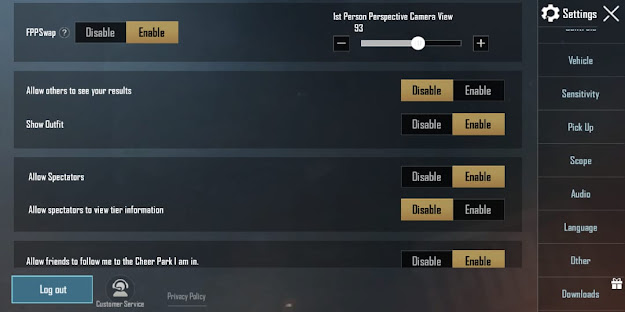 |
| Source: Pubg Mobile |
18) FPP Swap and Camera view Tab, a new feature that has been added in season 10, from which we can Switch from TPP mode to FPP mode, this feature is very much helpful in close-range fights, but the same feature is not available for FPP mode.
Okay, we are done with all over basic tips and tricks, all other tabs is for the privacy which you can check once your in the game these are the major tips which may help you in playing the PUBG Mobile game,
Now you people start playing PUBG Mobile, and I'll go and prepare for my next blog until then stay save, and do not forget to follow my blog for the latest tips and tricks of PUBG Mobile, and let me know how much did you like the blog or any other suggestions in the comment box.
Thanks for your precious time Bye


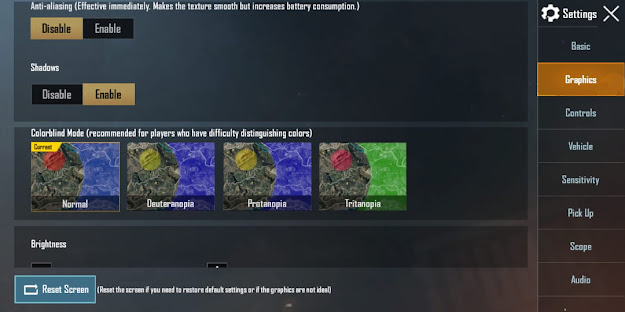





Post a Comment